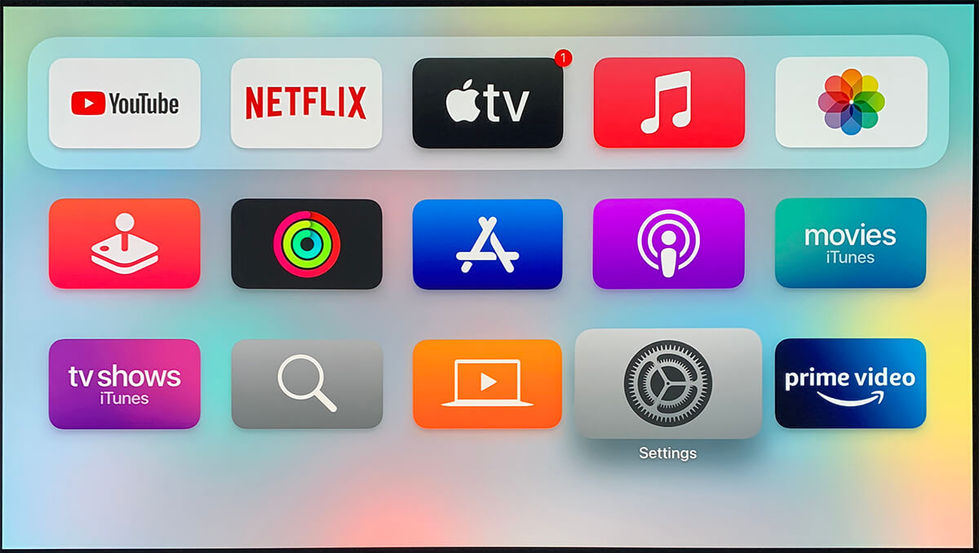DRAGON / Device Settings / Set-top Boxes/Satellite/Cable
Set-top Boxes / Satellite / Cable
Step-by-Step Instructions for Best Experience (Dragon 11.4.6)

Reference Model: Charter Spectrum
Select the User Interface below that matches your device:
STEP-BY-STEP GUIDE:

Connect Device's HDMI OUT to TV's HDMI Input with a HDMI-certified High-Speed 2.0 cable.
Not all TV channels are broadcasting in Dolby Digital audio format. Refer to your channel info for more information.
Click on the arrow button at the sides of the image to go forward/backward for settings. (Click on image to enlarge)
Sequence:
-
Menu > Settings
-
Menu > Settings > Preference
-
Menu > Settings > Preference > Audio, Video & Display
-
Menu > Settings > Preference > Audio, Video & Display > Bitstream / Dolby / DTS

Configure your TV audio settings to output Dolby/DTS audio for best surround audio
Press the INFO button on DRAGON remote control to verify the audio format received on DRAGON (Dolby / DTS audio for best audio)